A domain name is simply your initials as it appears on the internet, I hope that answers the question of this article what is a domain name?
Well, am just kidding! There is more to a domain name than just a person’s name on the internet.
Because anybody can just get their names on the internet in several ways and means.
Therefore, to accurately answer the question: what is a domain name? We are going to touch on the following topics:
- What is a domain name?
- Difference between a domain name and a URL.
- How domain name works.
- Why do you need a domain name?
- Different types of domain names.
- How to register your domain name.
What is a domain name?
A domain name, also known as a website name; is a specific address attached to the space you dominate or occupy on the internet. When you think of a domain name, think of your physical home address that directs people to your habitation.
Therefore, it is your domain name that enables internet users to locate and come to your internet space, where you store and display data in several forms.
The domain name often consists of a name and an extension.
Difference between a domain name and URL.
The difference between a domain name and a URL is that a domain name is the main part or component of a website, while a URL, (an acronym for Universal Resource Locator) is a full website address that directs visitors to a particular page on a website.
Even though a domain name and URL are equivalent still have some striking differences. URL usually consists of protocol, domain, and path. The protocol indicates the site usage of an SSL certificate.
For URLs to however have a path, they must be able to direct visitors to a particular page of a website.
How website name works.
Each and every site must have 2 basic elements: domain name and web hosting server.
The domain name will then be linked to their respective IP address and point to the web hosting providers that help to store and distribute every data that is uploaded to the site.
And happens is that when a user types a domain name into any browser, the DNS servers (an acronym for Domain Name System) connect with the associated IP address to help the web browser; which requests the site, to link with the hosting service.
Once this link is established, the web page will open and display the files stored in the database and HTML codes.
Why do you need a domain name?
Below are the reasons why you need a domain name.
1. Business conversion and sales.
It is your domain name that will help your customers to locate your business.
This in turn will bring conversion to your business, as well as help you sell your products and services.
2. Helps in branding your business and idea.
You can easily brand your domain name, to help you easily communicate your business and idea to your visitors and users.
A portfolio site that carries your business name can help you showcase your products and services on the internet.
And this can affect the attraction that will fetch you, potential customers.
3. A unique domain name makes your site look professional.
While other websites are using subdomains, you can get your own unique domain name to make your site look professional.
Even if you are using the same theme with millions of other websites, there is no way they are going to look the same.
And for that reason, your website is going to look very professional to every single visitor.
4. Helps in email marketing.
Having your own domain name will give you the opportunity to create your own email account.
This will help you set email marketing goals and strategies to succeed in your email marketing campaign.
While others are using ready-made emails like Gmail and Yahoo mail.
Your own email address will make your stay unique as well as keep you consistent every bit of the way.
5. Search engine optimization.
Using specific keywords with your domain name will trigger your search engine optimization.
And this, in turn, will help to give you authority in your niche; which will improve your presence and ranking across search engines.
Different types of domain names.
The differenct types of domain names are:
- TLD’s (Top Level Domains).
- ccTLD’s (Country Code Top Level Domains).
- gTLD’s (Generic Top-Level Domains).
- Subdomains.
1. TLD’s (Top Level Domains).
This type of domain is the most used across the internet.
It is estimated that over 54 percent of websites in the world are using top-level domains.
This domain is the one that comes with a .com extension.
2. ccTLD’s (Country Code Top Level Domains).
This is the type of domain that has an extension attached to a particular country or region.
It usually has 2 letters that are based on the countries’ Int’l codes.
An example is .uk for those in the United Kingdom.
This domain name is very useful if your business or idea targets a particular region or country.
3. gTLD’s (Generic Top-Level Domains).
This is the type of domain that has an extension that relies on a body or organization.
An example is .gov for the government and .edu for education.
4. Subdomains.
A subdomain is usually an extension of a domain name that is attached to the main domain name.
This type of domain usually depends on the main website, and should anything happens it is gone with it.
It is used by websites that have so many niches to target but don’t want to put them all in a single domain.
Free website builders, like blogger and WordPress, etc usually give their users a subdomain.
How to register your domain name.
There are basically two ways to register your domain name, one is to do so at domain.com while the other is to register your domain name with the company you will be hosting your website.
By now I hope you’ve already settled on a domain name that aligns with your business or idea. If you haven’t, then you need to learn how to choose the right website name.
Now after choosing your suitable domain name, the next step you have to take is to look up the name that is already available online.
That is if someone else is already using the name.
There are different methods of doing this, but I always prefer the one you type the preferable domain name into a browser.
Don’t just type the website name alone, but add the extension you wish to use.
For example, if your domain name is an example, then you want to use a TLD extension like .com.
Then you will have to type example.com into any browser.
If the name is already available, you will see how it opens in the browser.
But if it’s not available, it won’t be able to load. And that means you are good to go with the domain name registration.
On the other hand, if the domain name is available; then you have to make adjustments.
You can decide to use another type of domain name extension or make some changes to it.
Once you have confirmed that your domain name is not available, the next step you need to take is to register it.
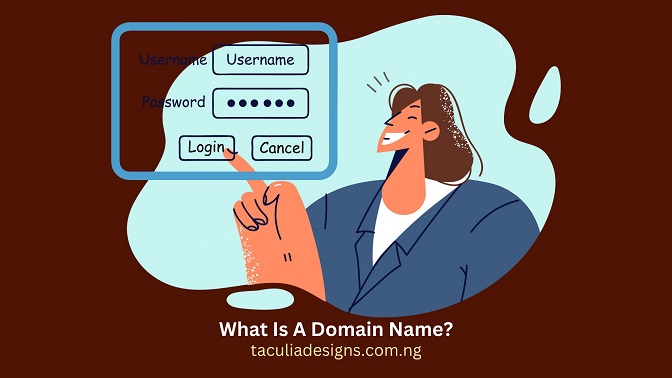
2 thoughts on “What Is A Domain Name?”